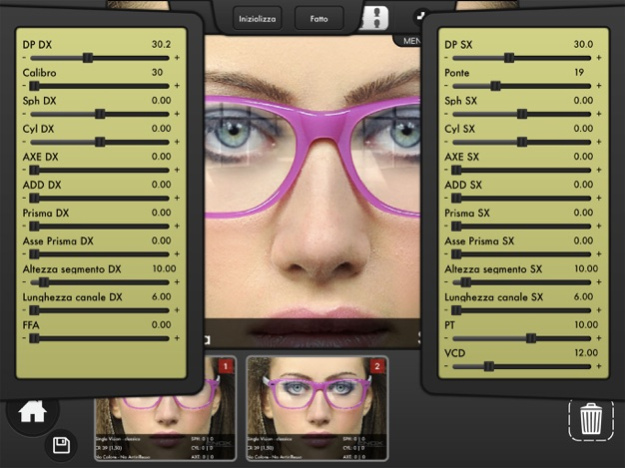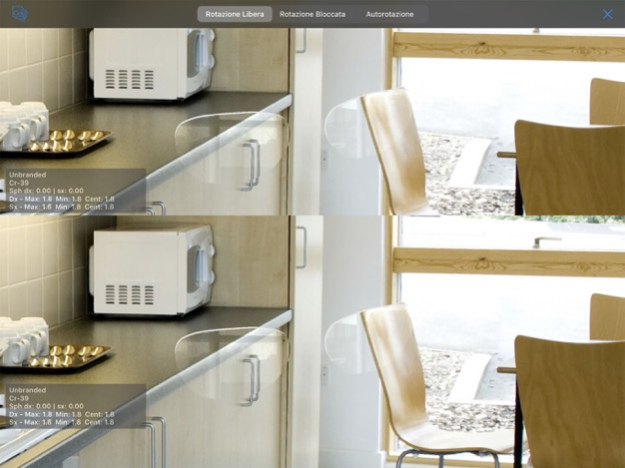Lens Effect 3D 1.14.517
Continue to app
Free Version
Publisher Description
Lens Effect 3D is an imaging instrument designed to enable customers of optical dispensing practices to try on new complete spectacles, frame and lenses together, before they are made, and also for trying on colored contact lenses prior to put them onto the eyes.
Lens Effect 3D is an application directly connected to the Win Ottica procedure; its function is to assist the customers when they choose the products and to offer to the practitioner the better tools in order to present the modern optical solution and at high technological level.
Lens Effect 3D is a powerful tool but very easy to use: by means of a mouse click you could accede at all the settings for image elaboration, supporting Your words with a real and personal preview of what would be the final result of Your work. It simplifies sales of high-end optical items, increases value of every order, and, not to the least, wins a word spread around by your satisfied customers about quality service you provide.
May 25, 2021
Version 1.14.517
Added compatibility with latest iPad version
About Lens Effect 3D
Lens Effect 3D is a free app for iOS published in the Office Suites & Tools list of apps, part of Business.
The company that develops Lens Effect 3D is SBM Sistemi. The latest version released by its developer is 1.14.517.
To install Lens Effect 3D on your iOS device, just click the green Continue To App button above to start the installation process. The app is listed on our website since 2021-05-25 and was downloaded 9 times. We have already checked if the download link is safe, however for your own protection we recommend that you scan the downloaded app with your antivirus. Your antivirus may detect the Lens Effect 3D as malware if the download link is broken.
How to install Lens Effect 3D on your iOS device:
- Click on the Continue To App button on our website. This will redirect you to the App Store.
- Once the Lens Effect 3D is shown in the iTunes listing of your iOS device, you can start its download and installation. Tap on the GET button to the right of the app to start downloading it.
- If you are not logged-in the iOS appstore app, you'll be prompted for your your Apple ID and/or password.
- After Lens Effect 3D is downloaded, you'll see an INSTALL button to the right. Tap on it to start the actual installation of the iOS app.
- Once installation is finished you can tap on the OPEN button to start it. Its icon will also be added to your device home screen.